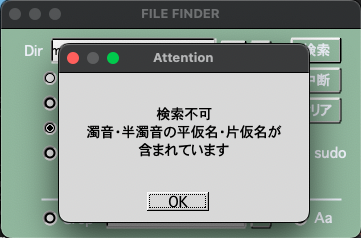DatePickerから日付を取得しつつ画面遷移するところでうまくいかなくなったので、段階を踏んで進めていくことにしました。
まずは日付の取得です。画面に取得日を仮表示させました。
次は画面遷移になります。
このコードはGitでtest branchに分岐させており、完成したらmainと合体させる予定です。Gitの練習も兼ねています。
C++ – Java – Pythonという進化の系譜とは異なる言語なので違和感が強いままですが、先を急がずだらだら進めていきます。

import SwiftUI
import CoreData
struct ContentView: View {
@State private var selectedDate_from = Date()
@State private var selectedDate_to = Date()
@State private var selection = 1
@State private var shouldShowSecondView_HR: Bool = false
@State private var shouldShowSecondView_HRV: Bool = false
var body: some View {
NavigationView {
VStack {
Text("Health Manager Test")
.foregroundColor(Color(red:70/255,green:14/255,blue:68/255))
.font(.system(size: 32))
.padding()
DatePicker("From", selection: $selectedDate_from, displayedComponents: .date)
.frame(width: 180, height: 50)
.scaleEffect(x: 1.5, y: 1.5)
.font(.system(size: 20))
DatePicker("To", selection: $selectedDate_to, displayedComponents: .date)
.frame(width: 180, height: 50)
.scaleEffect(x: 1.5, y: 1.5)
.font(.system(size: 20))
.padding()
Menu {
Picker(selection: $selection, label: Text("")) {
Text("グラフ").tag(1)
Text("リスト").tag(2)
}
} label: {
Text("データタイプ")
.font(.system(size: 20))
}
.padding()
Text("Date Picker From \(selectedDate_from)")
.font(.system(size: 20))
Text("Date Picker To \(selectedDate_to)")
.font(.system(size: 20))
Text("データタイプ \(selection)")
.font(.system(size: 20))
Button {
shouldShowSecondView_HR = true
} label: {
Text("心拍数")
.foregroundColor(Color.white)
}
.frame(width: 200, height: 100)
.background(Color(red:61/255,green:110/255,blue:218/255))
.font(.system(size: 24))
.cornerRadius(24)
.padding()
Button {
shouldShowSecondView_HRV = true
} label: {
Text("心拍変動")
.foregroundColor(Color.white)
}
.frame(width: 200, height: 100)
.background(Color(red:61/255,green:110/255,blue:218/255))
.font(.system(size: 24))
.cornerRadius(24)
Spacer()
}
}
}
}
struct ContentView_Previews: PreviewProvider {
static var previews: some View {
ContentView()
}
}