[M1 Mac, Big Sur 11.6.5, no Xcode]
テキストラベルを配置しました。書き方自体はSwiftやFLTKと似ているため、角括弧への違和感が取れないながらも少しずつ慣れてきました。
Windowや図形のY座標は、ディスプレイやWindowの縦サイズから図形の高さと左上基準のY座標を引く必要がありややこしいです。
あとはテキストエリアとボタン類なのでGUIについてはスムーズに実装できそうです。
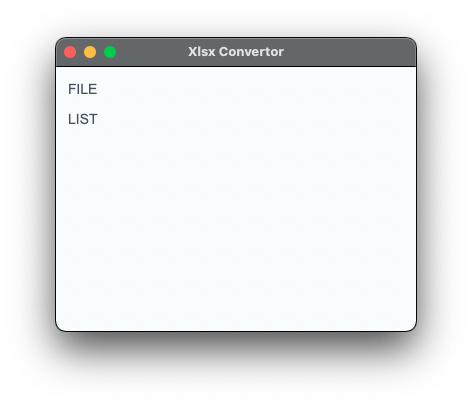
#include <Cocoa/Cocoa.h>
@interface ConvertorWindow : NSWindow {
NSTextField* label1;
NSTextField* label2;
}
- (instancetype)init;
- (BOOL)windowShouldClose:(id)sender;
@end
@implementation ConvertorWindow
- (instancetype)init {
NSColor *background = [NSColor colorWithCalibratedRed:(double)247/255 green:(double)252/255 blue:(double)254/255 alpha:1.0f];
NSColor *foreground = [NSColor colorWithCalibratedRed:(double)57/255 green:(double)63/255 blue:(double)76/255 alpha:1.0f];
label1 = [[[NSTextField alloc] initWithFrame:NSMakeRect(10, 265-16-15, 34, 16)] autorelease];
[label1 setFont:[NSFont fontWithName:@"Arial" size:14]];
[label1 setStringValue:@"FILE"];
[label1 setBezeled:NO];
[label1 setDrawsBackground:NO];
[label1 setEditable:NO];
[label1 setSelectable:NO];
[label1 setTextColor:foreground];
label2 = [[[NSTextField alloc] initWithFrame:NSMakeRect(10, 265-16-45, 34, 16)] autorelease];
[label2 setFont:[NSFont fontWithName:@"Arial" size:14]];
[label2 setStringValue:@"LIST"];
[label2 setBezeled:NO];
[label2 setDrawsBackground:NO];
[label2 setEditable:NO];
[label2 setSelectable:NO];
[label2 setTextColor:foreground];
[super initWithContentRect:NSMakeRect(100, 1080-265-100, 360, 265) styleMask:NSWindowStyleMaskTitled | NSWindowStyleMaskClosable | NSWindowStyleMaskMiniaturizable | NSWindowStyleMaskResizable backing:NSBackingStoreBuffered defer:NO];
[self setTitle:@"Xlsx Convertor"];
[[self contentView] addSubview:label1];
[[self contentView] addSubview:label2];
[self setIsVisible:YES];
[self setBackgroundColor:background];
return self;
}
- (BOOL)windowShouldClose:(id)sender {
[NSApp terminate:sender];
return YES;
}
@end
int main(int argc, char* argv[]) {
[NSApplication sharedApplication];
[[[[ConvertorWindow alloc] init] autorelease] makeMainWindow];
[NSApp run];
}