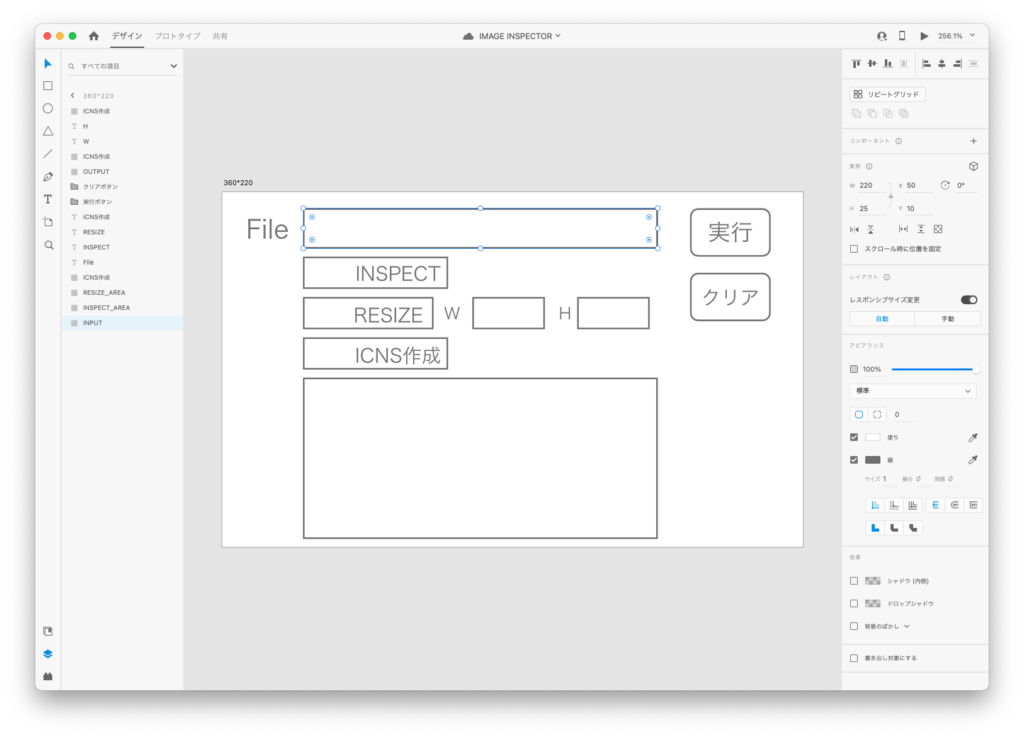[M1 Mac, Big Sur 11.6.5, Python 3.10.0]
PyQt6ツールのUIデザインを実装しました。特に引っかかるところはなかったです。
あらかじめAdobeXDなどで設計しておくと座標やサイズはコピーするだけでいいので楽です。
import sys
from PyQt6.QtWidgets import QLabel,QWidget,QApplication,QTextEdit,QLineEdit,QPushButton,QButtonGroup,QRadioButton
from PyQt6.QtCore import Qt
class ImageInspector(QWidget):
def __init__(self):
super().__init__()
self.setWindowTitle("IMAGE INSPECTOR")
self.setGeometry(100,100,360,220)
self.setStyleSheet('background-color: #708090')
file = QLabel('File',self)
file.setGeometry(15,15,26,16)
file.setAlignment(Qt.AlignmentFlag.AlignCenter)
input = QLineEdit('',self)
input.setGeometry(50,10,220,25)
execution = QPushButton('実行',self)
execution.setGeometry(290,10,50,30)
clear = QPushButton('クリア',self)
clear.setGeometry(290,50,50,30)
self.rbtns = QButtonGroup()
inspect = QRadioButton("Inspect",self)
inspect.setGeometry(50,40,90,20)
self.rbtns.addButton(inspect)
resize = QRadioButton("Resize",self)
resize.setGeometry(50,65,90,20)
self.rbtns.addButton(resize)
width_label = QLabel('W',self)
width_label.setGeometry(135,70,15,10)
width_label.setAlignment(Qt.AlignmentFlag.AlignCenter)
width_label.setStyleSheet('font-size:10px')
width = QLineEdit('',self)
width.setGeometry(155,65,45,20)
height_label = QLabel('H',self)
height_label.setGeometry(205,70,15,10)
height_label.setAlignment(Qt.AlignmentFlag.AlignCenter)
height_label.setStyleSheet('font-size:10px')
height = QLineEdit('',self)
height.setGeometry(220,65,45,20)
icns = QRadioButton("icns作成",self)
icns.setGeometry(50,90,90,20)
self.rbtns.addButton(icns)
output = QTextEdit('',self)
output.setGeometry(50,115,220,100)
app = QApplication(sys.argv)
window = ImageInspector()
window.show()
app.exec()