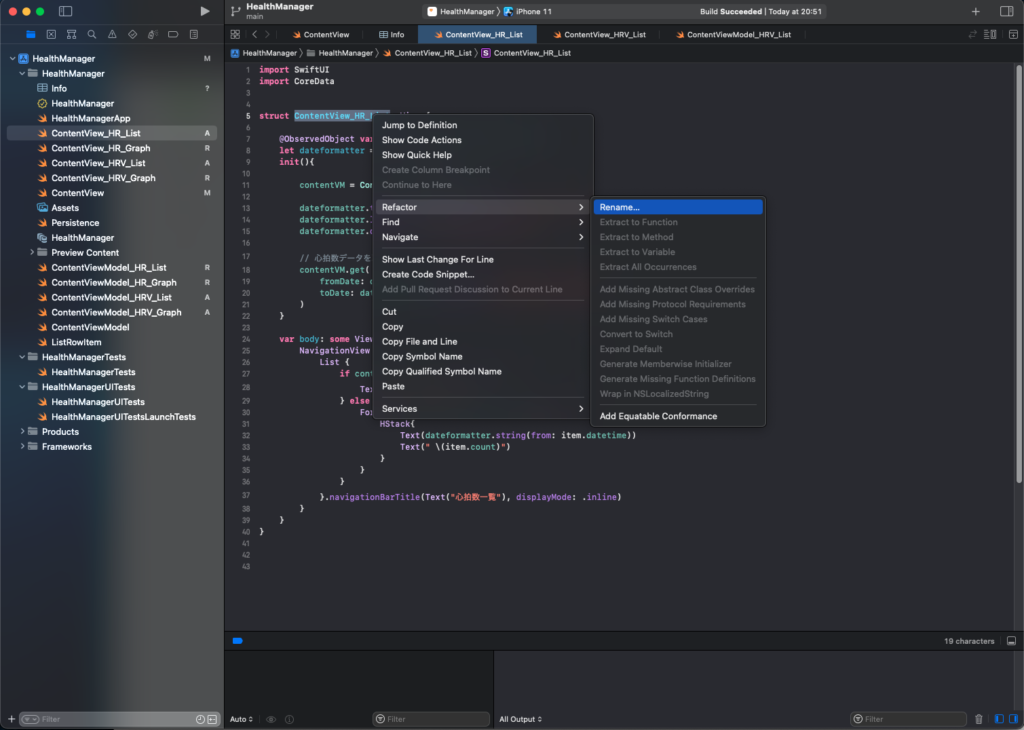[M1 Mac, Monterey 12.3.1, FLTK 1.3.8]
macOSをBig SurからMonterey 12.3.1にアップグレードしたところ、makeができなくなりました。
エラー内容は以下の通りです。
$ make all
rm -rf ./obj/FileFinder.o ./bin/FileFinder FileFinder.app
clang++ -I/usr/local/include -I/usr/local/include/FL/images -isysroot /Applications/Xcode.app/Contents/Developer/Platforms/MacOSX.platform/Developer/SDKs/MacOSX12.1.sdk -D_LARGEFILE_SOURCE -D_LARGEFILE64_SOURCE -D_FILE_OFFSET_BITS=64 -D_THREAD_SAFE -D_REENTRANT -std=c++11 -I./include -I/usr/local/include/FL -g -o obj/FileFinder.o -c src/FileFinder.cpp
clang: warning: no such sysroot directory: '/Applications/Xcode.app/Contents/Developer/Platforms/MacOSX.platform/Developer/SDKs/MacOSX12.1.sdk' [-Wmissing-sysroot]
In file included from src/FileFinder.cpp:1:
In file included from ./include/modalDialog.h:4:
In file included from /Applications/Xcode.app/Contents/Developer/Toolchains/XcodeDefault.xctoolchain/usr/bin/../include/c++/v1/string:506:
In file included from /Applications/Xcode.app/Contents/Developer/Toolchains/XcodeDefault.xctoolchain/usr/bin/../include/c++/v1/string_view:175:
In file included from /Applications/Xcode.app/Contents/Developer/Toolchains/XcodeDefault.xctoolchain/usr/bin/../include/c++/v1/__string:57:
In file included from /Applications/Xcode.app/Contents/Developer/Toolchains/XcodeDefault.xctoolchain/usr/bin/../include/c++/v1/algorithm:641:
In file included from /Applications/Xcode.app/Contents/Developer/Toolchains/XcodeDefault.xctoolchain/usr/bin/../include/c++/v1/cstring:60:
/Applications/Xcode.app/Contents/Developer/Toolchains/XcodeDefault.xctoolchain/usr/bin/../include/c++/v1/string.h:60:15: fatal error: 'string.h' file not found
#include_next <string.h>MacOSX12.1.sdkが見つからないために暴走しているようです。
正しくはMacOSX12.3.sdkなのですが、fltk-configが生成するオプション-isysrootがなぜか12.1を指定します。
仕方ないのでMakefileに以下のオプションを追記しました。これで正常にコンパイル&ビルドできます。
# 追加オプション(SDKのバージョンが間違っている場合。原因:fltk-configの不具合)
OPTION = -isysroot /Applications/Xcode.app/Contents/Developer/Platforms/MacOSX.platform/Developer/SDKs/MacOSX12.3.sdk
<略>
# cppファイルからoファイル作成 $<:依存ファイル
$(OBJDIR)/FileFinder.o: $(SRCDIR)/FileFinder.cpp
$(COMPILER) $(CPPFLAGS) $(CPPFLAGS2) $(INCLUDE) $(DEBUG) $(OPTION) -o $@ -c $<