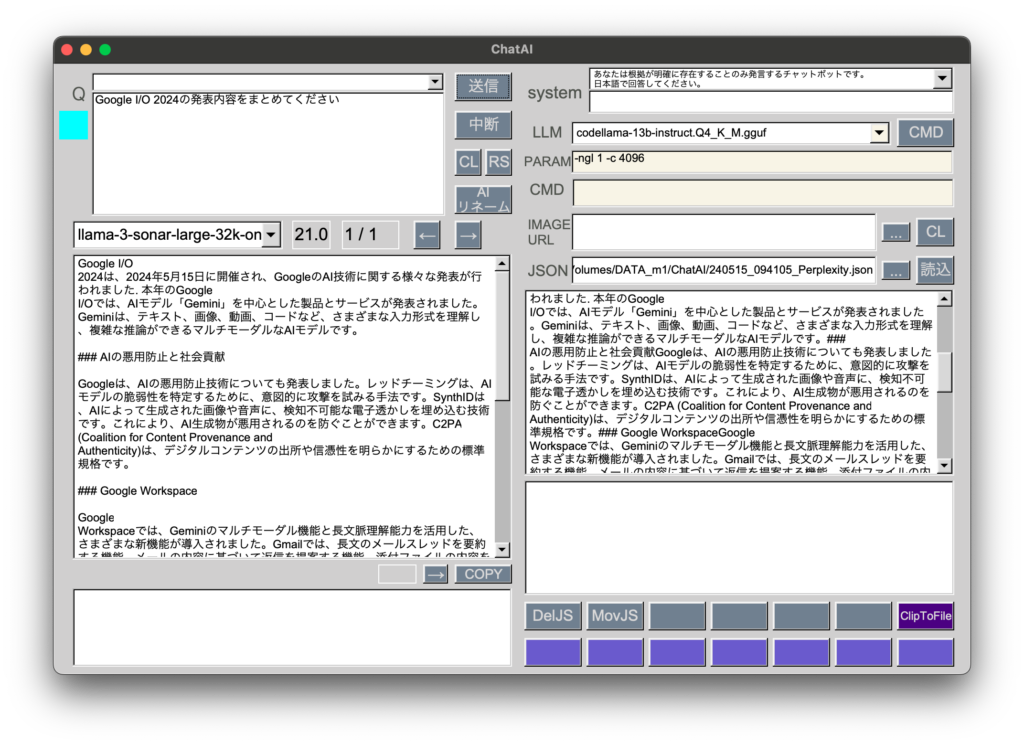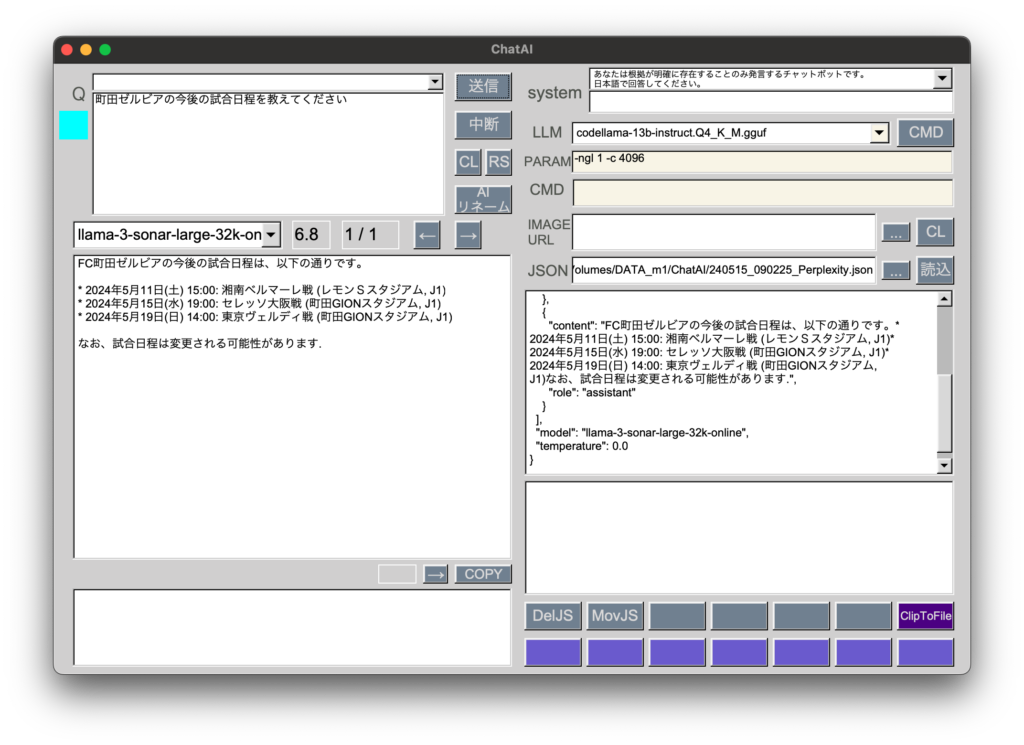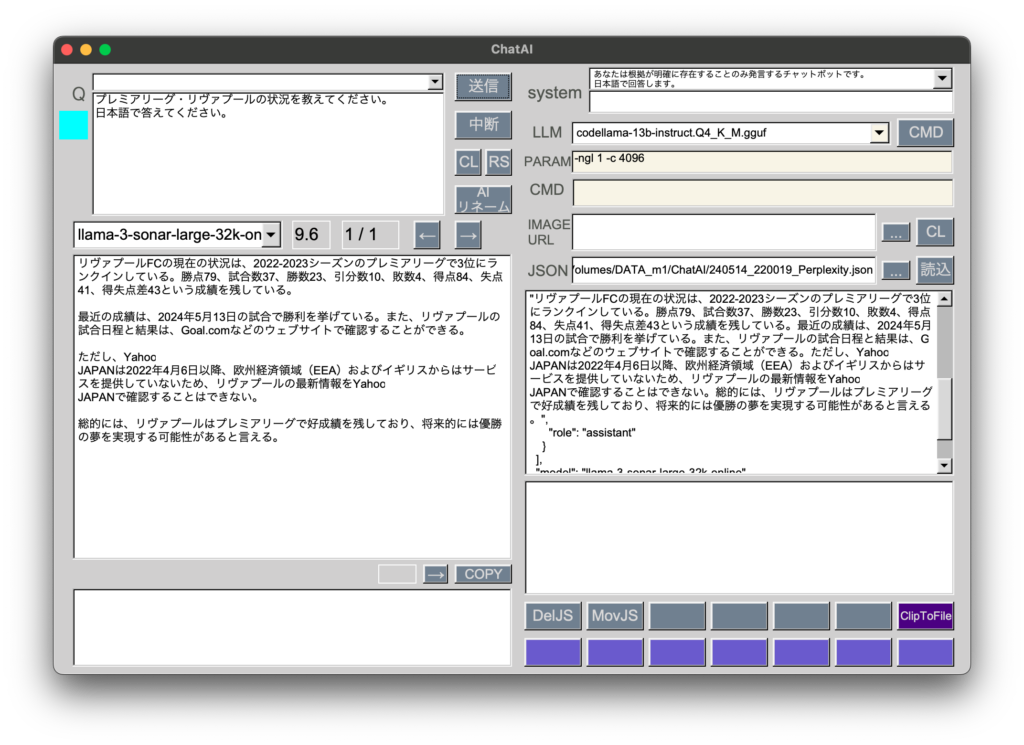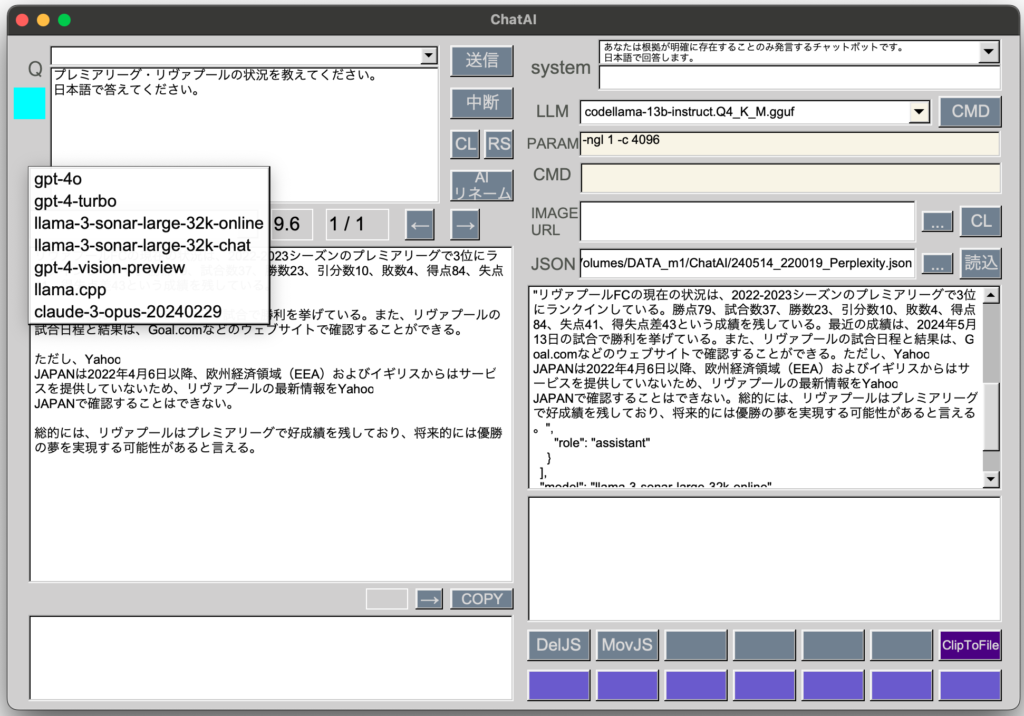[Mac M2 Pro 12CPU, Sonoma 14.3.1]
watchOSアプリでフォントサイズを自動調整する場合は、lineLimitモディファイアやminimumScaleFactorモディファイアを使用します。

HStack(spacing:4){
Text("White Background")
.font(.body)
.frame(maxWidth: .infinity, alignment: .leading)
.lineLimit(1)
.minimumScaleFactor(0.8)
Spacer()
Toggle(isOn: $whiteBack) {
Text("")
}
.labelsHidden()
.onChange(of: whiteBack) { newValue in
defaults?.set(newValue, forKey: whiteBackKey)
}
}