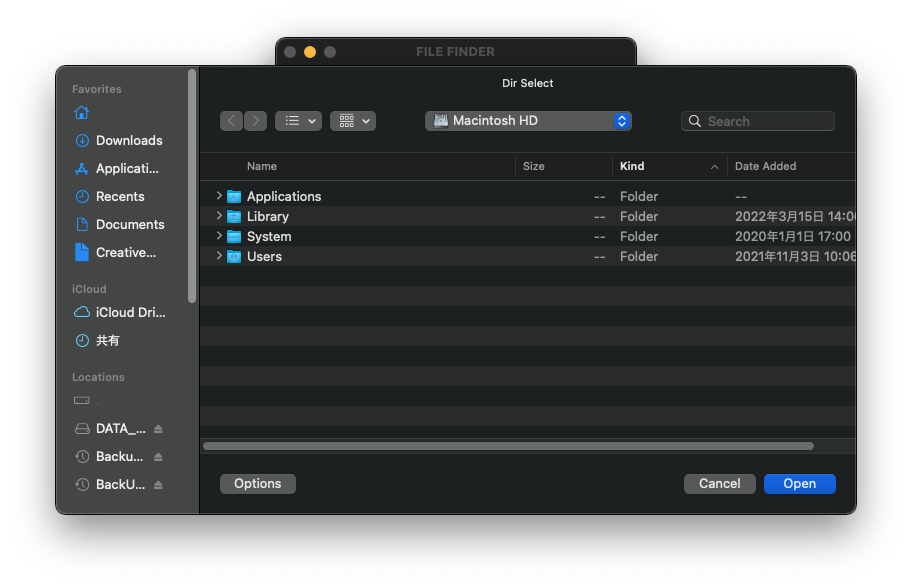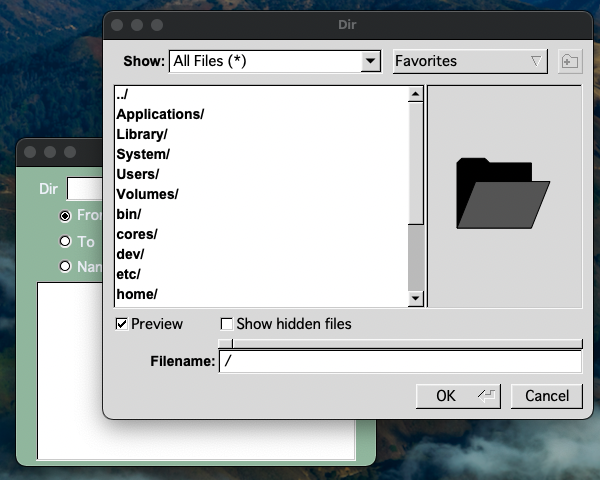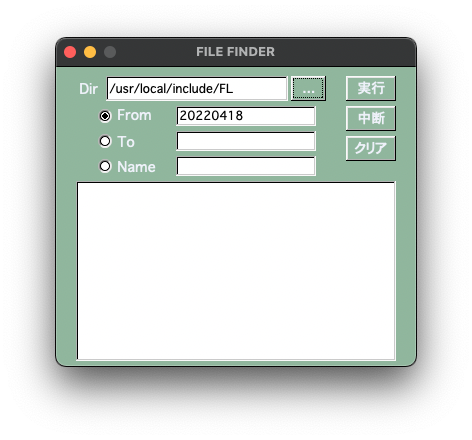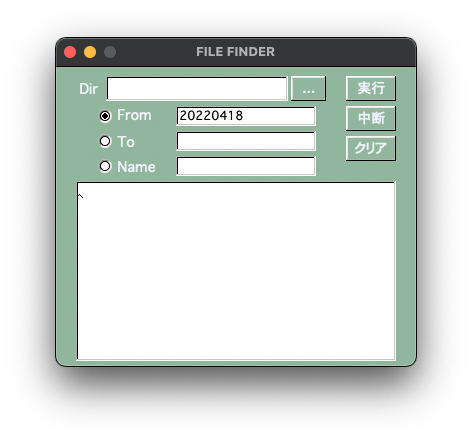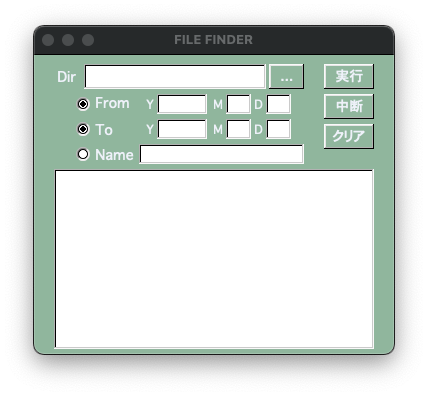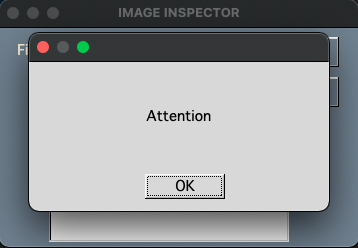[M1 Mac, Big Sur 11.6.5, FLTK 1.3.8]
OSネイティブなFile Chooserが使えるとされるFl_Native_File_Chooserを試してみました。
MacOSのFile Chooserは正しく表示されましたが、ディレクトリパスの取り込みはうまくいきませんでした。Windowを閉じることもできず、仕方なくDockから終了させました。この現象確認はIntel Macでは未実施です。
#include <Fl_Native_File_Chooser.H>
void filechooser_cb(Fl_Widget*, void*) {
// Fl_File_Chooser chooser(".", // directory
// "*", // filter
// Fl_File_Chooser::DIRECTORY, // chooser type
// "Dir Select"); // title
Fl_Native_File_Chooser* chooser = new Fl_Native_File_Chooser();
chooser->type(Fl_Native_File_Chooser::BROWSE_DIRECTORY);
chooser->title("Dir Select");
chooser->filter("*");
chooser->directory(".");
chooser->show();
while(chooser->show())
{ Fl::wait(); }
dir_input->insert(chooser->filename());
}